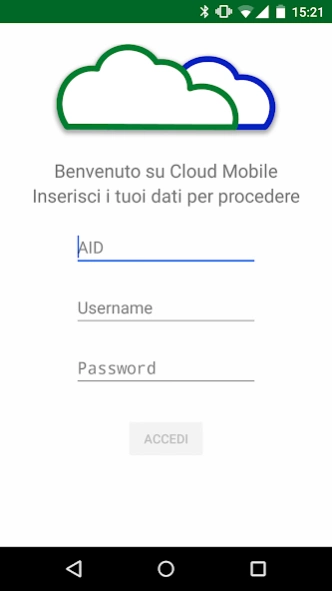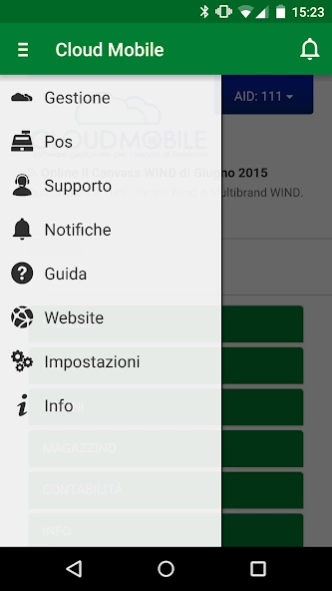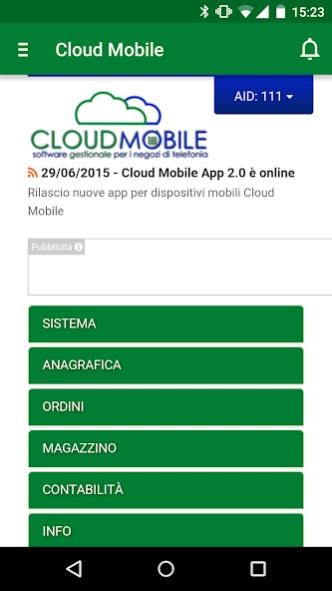Cloud Mobile 2.4.8
Free Version
Publisher Description
Cloud Mobile - Thanks to the monthly fee is a service 100% tax deductible.
Management software for phone shops.
Sell and controls stock movements freely from pc, tablet, iphone whether you're in the shop or traveling abroad.
Thanks to pre-loaded and updated price lists for each operator, the sale is faster and reach your goals easily Canvass.
Work safely and you will not have to worry about making copies of your data. You can access your store even after closing time.
Cloud Mobile is a management SaaS that enables companies marketing products and services for the fixed and mobile telephony a store management and business processes.
It was created to support all modes of sale and delivery of services provided by national operators.
TIM (Telecom Italy Mobile)
Wind and Wind Infostrada,
Tre (H3G),
Vodafone,
Fastweb
Tiscali
See the complete manual of the application URL: http://mobile.cloudmobile.it/manual/appmobile.android.html
Trademarks, names and logos contained in the application of their respective owners. The mark "MOBILE CLOUD" is filed with the 'Italian Patent and Trademark Office with n. PE2011C000032 question of 25 February 2011 and PE2011C000033 of 25 February 2011.
About Cloud Mobile
Cloud Mobile is a free app for Android published in the PIMS & Calendars list of apps, part of Business.
The company that develops Cloud Mobile is INFOTEAM SRL. The latest version released by its developer is 2.4.8.
To install Cloud Mobile on your Android device, just click the green Continue To App button above to start the installation process. The app is listed on our website since 2021-09-15 and was downloaded 0 times. We have already checked if the download link is safe, however for your own protection we recommend that you scan the downloaded app with your antivirus. Your antivirus may detect the Cloud Mobile as malware as malware if the download link to com.patch.infoteam.cloudmobile is broken.
How to install Cloud Mobile on your Android device:
- Click on the Continue To App button on our website. This will redirect you to Google Play.
- Once the Cloud Mobile is shown in the Google Play listing of your Android device, you can start its download and installation. Tap on the Install button located below the search bar and to the right of the app icon.
- A pop-up window with the permissions required by Cloud Mobile will be shown. Click on Accept to continue the process.
- Cloud Mobile will be downloaded onto your device, displaying a progress. Once the download completes, the installation will start and you'll get a notification after the installation is finished.